ELITE DataSystems V2
ELITE DataSystems combines people management, access control and hardware into a single solution to help you better manage and automate your ESD compliance program.


High Profile
No limits, means more flexibility. Be it via Access DB, My SQL or MS SQL, there is no limit on the amount of users you can store inside the EDS User Table.
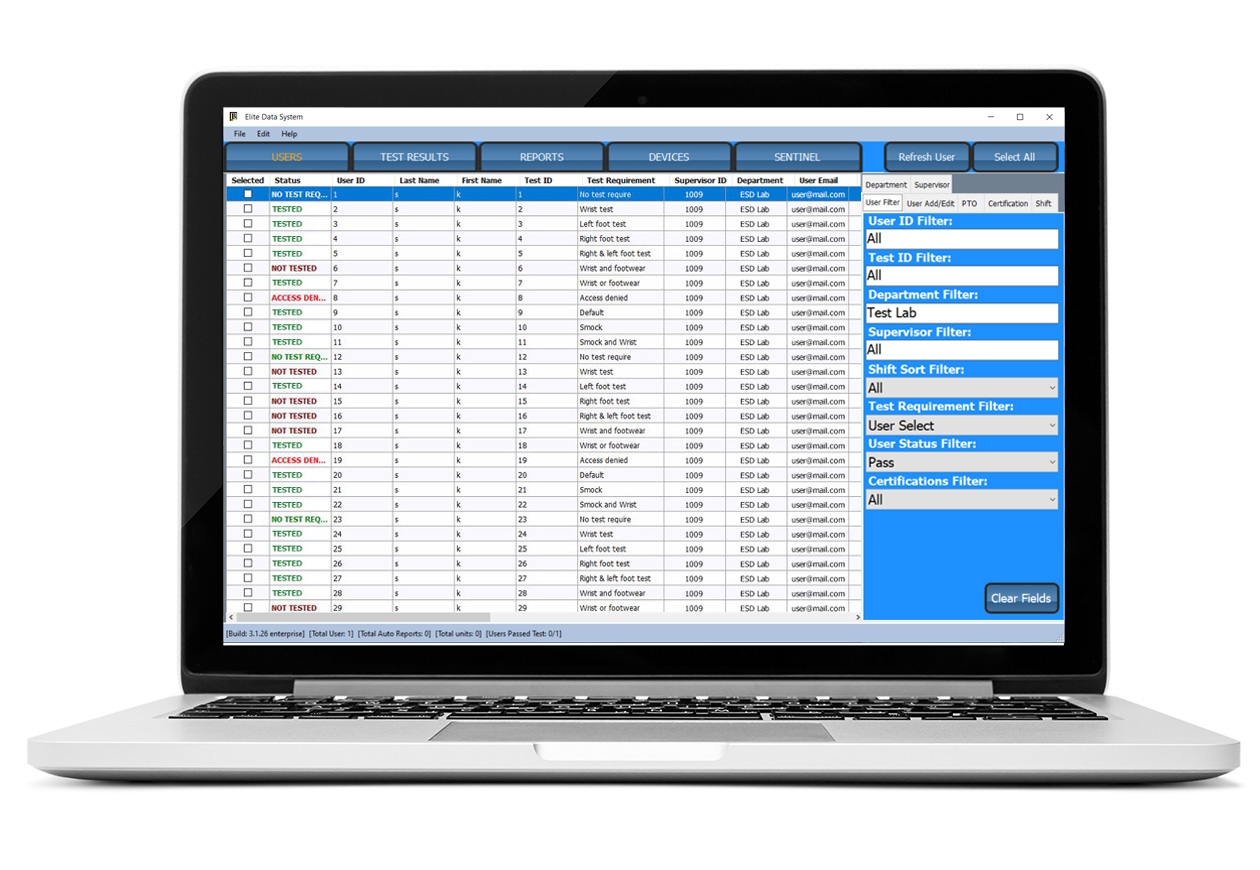
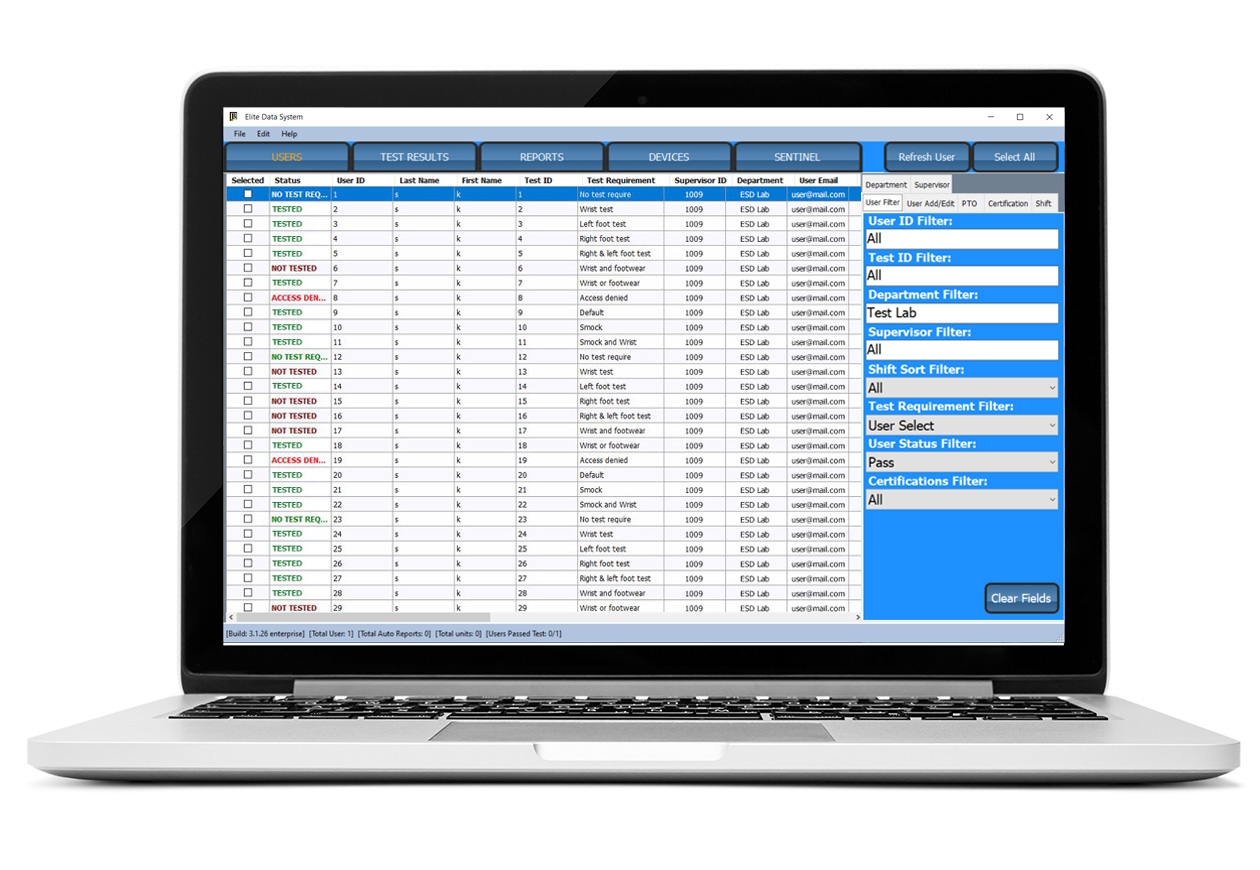
User Test Requirements
Assign test requirements to specific individuals, groups of individuals, or your entire labor force in a simple click, drag and select!
Morning, Noon or Graveyard Shifts
Track personnel by shift, assigning specific scheduled day/time intervals to each user. Shifts help reporting and traceability for internal, external and ISO auditing. Sunday to Saturday, or Monday to Friday and Weekends, depending on how you look at it, each day and time window can be customized by you to match your schedules.
Departments & Supervisors
It’s not uncommon to have upwards of 30-50k User Profiles in EDS, sounds like a lot doesn’t it? Because it is! In fact, it’s an entire Enterprise networked with ELITE’s. So how do you make the data from all of this consumable? How do you deliver data only prudent to those in need and filter out data imprudent to those who don’t need it? We create departments, used not only to organize your User Profiles, but in Report Gen and Data Filtering to make your life that much easier!
Quick Filters
When you’re dealing with a ‘metric ton’ of user profiles, hunting down a single person or finding all the members of a department or group, you need all the filters you can get. Locate user profiles by employee ID, badge ID, first name and last, or a set of personnel by their test requirements, department, supervisor and even shift. Drill down in your user table in a few quick clicks.
Bulk Import
Growth is important in any company. Sometimes the need for a large number of added personnel can happen in a moment's notice, this can be overwhelming to keep up with. But it doesn’t have to be, with ELITE DataSystems integrating new people is super simple. The ability to import large numbers of users at once is a huge benefit to your time and managing your program. The faster people can be included, the faster things can proceed.
Bulk Edit
When a list of users grows into the hundreds and even thousands, editing that can be demanding, especially if you're restricted to one profile at a time. EDS makes the process simple and frictionless. If you need to change the test requirements for a select group of people; be it a department, or a shift, maybe at the start of a new project or it's completion—Bulk Edit allows you to find and change them all at once.


Getting Results
Your entire history of test results are available to you at any time. You can monitor current, or review past test results. Are you doing the right things, taking the right precautions? Your data should show that you are. Not only does the data collected in EDS enable you to make change improvements to your operation, process and controls, it allows you to speed through audits. Custom, exportable report logs can be filtered and downloaded be it for an audit, performance review, or part of your deliverables at the end of production.
Data Filtering
Sorting and filtering is absolutely necessary when it comes to the mountainous loads of information that can be created by the many users and the data that is captured over the course of days, weeks, months and years. Quick Filtering lets you easily and precisely track down the data you need within seconds.
Exporting
But don’t just review that data on screen, customize and export your own personalized logs as text or excel files. Send to others, keep hard records or whatever the situation may call for.
Reporting for Duty
Instantly obtain reports or automate them to allow for up-to-date information based on multiple filters for the most informative records of your user and testing history.


Scheduling
Choose to send your reports now or at virtually any date and time. Choose any or all of the many fields provided to build the perfect report and send it on its way.
Automation
Automate and let the machine work for you by setting dates for daily, weekly or monthly reports. Schedule a quarterly report that will be seen by a set of specific managers.


Survey the Land
An easy way to see all your Botron ELITE hardware, locally and across your entire network in a single window. You can monitor the status of each device, and the communications between EDS and your ELITE or Sentinel hardware. To make management of your equipment even easier, with a single click you can quickly launch the ELITE WebUI and configure your device hardware settings.
Device Name and Location
Locate and customize the names and places of your ELITEs. When managing multiple locations equipped with a number of devices, you’re going to want to have the ability to see and control each unit. Add new devices, upload users and configure their connections with ease.

